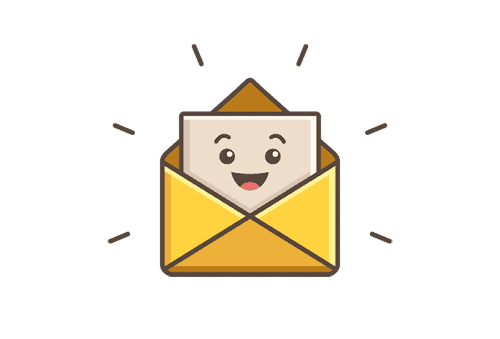The Pros and Cons of Going Wireless: A Look at Key PC Peripherals
Wireless technology has revolutionized the way we interact with our gadgets. From sleek headphones to connected speakers, the appeal of going cable-free is undeniable. However, when it comes to certain PC peripherals, the drawbacks can sometimes outweigh the benefits. Here’s a closer look at popular devices and whether you should embrace wireless or stick to traditional wired options.
1. Speakers: Wired Wins for Gamers
When talking about wireless speakers, we often think of two categories: Bluetooth speakers designed to connect with your audio source and fully wireless models powered by built-in batteries. For desktop users, Bluetooth speakers may seem convenient, but they come with significant trade-offs, particularly in audio quality and latency.
- Pros: Wireless freedom, portability for casual listening.
- Cons: Audio lag, connection issues, and decreased sound quality make Bluetooth speakers less ideal for gaming or serious music enjoyment.
A better bet for desktop setups is opting for wired speakers. They provide a robust, uninterrupted audio experience, eliminating latency and ensuring that bass drops hit just right.
2. Smart Lights: More Hassle Than They’re Worth
Smart lighting can be a great addition to your setup, but it can come with unexpected challenges. Many smart lights rely on Wi-Fi and battery power, which can lead to frequent recharging and limited performance.
- Pros: Flexibility in placement and control via an app.
- Cons: Lackluster battery life and inconsistent power can make them more trouble than they’re worth.
For reliability, a traditional wired lamp often wins out—providing light without the fuss of regular charging.
3. Keyboards: The Case for Going Wired
You might think that a wireless keyboard would offer the same convenience as a wireless mouse, but the experience can be less satisfying. Although it presents a cleaner aesthetic, many users report issues such as unregistered keystrokes and battery drain from backlighting.
- Pros: Clean workspace, occasional wireless freedom.
- Cons: Battery anxiety, input lag, and potential interference.
If you frequently type and don’t need mobility, a wired keyboard not only avoids these issues but can also add a personalized touch to your desk decor.
4. Controllers: When to Cut the Cord
Wireless controllers are a common sight in gaming, but they can lag behind wired ones in performance. While the convenience of wireless use from a distance is appealing, you might experience annoying signal dropouts mid-game.
- Pros: Cordless use and portability.
- Cons: Occasional connection issues and battery requirements.
Consider using a wired controller while gaming at your desk for uninterrupted play, saving wireless for couch sessions.
5. Headphones: The Tangled Debate
Headphones are where the scales tip most dramatically in favor of wired models. Wired headphones typically deliver superior sound quality, are lighter, and come at a lower price point than their wireless counterparts.
- Pros: Better audio fidelity, no charging needs, and reduced latency.
- Cons: Limited range of motion.
That said, for on-the-go lifestyles, wireless earbuds are hard to beat. They provide the convenience of moving freely without the burden of tangled wires, especially during gym workouts.
6. Internet Connection: Why Ethernet Reigns Supreme
Finally, when considering your internet connection, wired Ethernet is the gold standard for PC setups. While Wi-Fi provides basic connectivity for mobile devices, a wired connection offers unparalleled stability and speed.
- Pros: Stable, high-bandwidth performance and immunity to interference.
- Cons: Less mobility compared to Wi-Fi.
For gamers and professionals who rely on consistent internet access, committing to the cabling is often worth the investment.
In Conclusion
While wireless technology enhances convenience in many instances, it doesn’t suit every device well. For critical applications like gaming or professional tasks, hardwired options often deliver better performance and reliability. Ultimately, the best choice comes down to your specific needs and how you intend to use these devices. Choose wisely, and you may find that a little extra cable can go a long way in enhancing your tech experience.

Writes about personal finance, side hustles, gadgets, and tech innovation.
Bio: Priya specializes in making complex financial and tech topics easy to digest, with experience in fintech and consumer reviews.