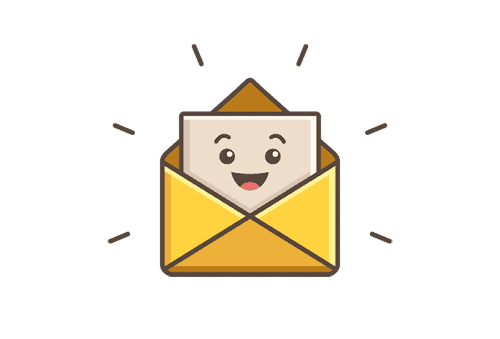Backbone Pro: The Next Level of Mobile Gaming
In the world of mobile gaming, versatility often dictates success. Enter the Backbone Pro, a Bluetooth-enabled controller designed to elevate your gaming experience across various devices, including PCs, tablets, and TVs. Priced at $170, it’s positioned as a premium option, nearly double the price of its predecessor, the Backbone One, and more expensive than the Razer Kishi V3 Pro. But does it deliver on its promises?
Design: Familiar Yet Refined
At first glance, the Backbone Pro may seem much like the original Backbone One, but subtle enhancements abound. The textured surface on the extendable center piece offers better grip, while the new Xbox-sized thumbsticks provide a more comfortable and familiar touch.
Despite its telescopic design, which accommodates modern USB-C smartphones—including the Google Pixel 9 Pro XL—it still leaves older iPhones requiring the previous model. Unfortunately, it doesn’t cater to tablets, but Bluetooth compatibility ensures gamers can play wirelessly, enhancing convenience.
The controller’s grips are now more rounded, providing a snug fit. It includes customizable rear action buttons, bringing it closer to the functionality of console-grade controllers. Notably, Backbone has extended the triggers, making them more comfortable to use, and softened the click of the face buttons for quieter play—a blessing for those late-night gaming sessions.
Features & Performance: All the Right Connections
Backbone Pro retains all the essential features from its predecessor. It includes:
- USB-C Passthrough Port: Keep your phone charged while you game.
- 3.5mm Headphone Jack: Compatibility with wired headsets, a rarity among modern smartphones.
- Bluetooth Connectivity: Effortlessly connect to multiple devices and switch between them through the Backbone app.
Battery life impressively stretches up to 40 hours of wireless play, often eliminating the need for frequent charging. The seamless setup for multiple device pairings makes this controller a standout choice for gamers who hop between platforms.
Software Experience: A Paywall for Convenience
The Backbone app remains the central hub for all your gaming needs, including game discovery and profile customizations. However, some features are behind a paywall with the optional Backbone+ subscription, priced at $40 annually. This grants access to enhanced functionalities like video capture and voice chat, which may not justify the cost for all users, especially compared to rivals like Razer that offer similar features at no extra charge.
Performance: A Solid Gaming Experience
Playing games with the Backbone Pro is notably comfortable. The full-sized analogue sticks afford better precision, making directional movements feel natural. However, the button layout could be improved as the proximity of the right stick to the face buttons could complicate simultaneous inputs.
Despite its strengths, it falls short of true console controller comfort. The balance is well-executed, although heavier smartphones might affect handling. Additionally, while Backbone employs Hall Effect technology for the triggers, the analogue sticks use traditional potentiometers, which could lead to issues like stick drift over time, a potential drawback for longevity.
Conclusion: Worth the Investment?
The Backbone Pro sets a new standard in mobile gaming connectivity, particularly with its Bluetooth capabilities. While it offers substantial upgrades over its predecessor and is versatile across multiple devices, the absence of haptic feedback and high-cost subscription model raise questions.
Pros:
- Broad compatibility across devices
- Long battery life
- Improved ergonomic design
Cons:
- High price point
- Subscription costs for full features
- Lacks haptic feedback
In summary, if you’re seeking a device that unifies your gaming experience across platforms, the Backbone Pro could be your ultimate controller. For devoted mobile gamers who prioritize versatility, it might just be worth the splurge. However, those primarily focused on console gaming or seeking a budget-friendly option might find the Razer Kishi V3 Pro a better fit.

Writes about personal finance, side hustles, gadgets, and tech innovation.
Bio: Priya specializes in making complex financial and tech topics easy to digest, with experience in fintech and consumer reviews.