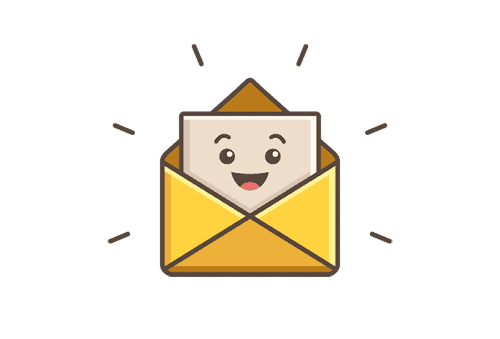Unlocking Your Samsung Galaxy A31: A Guide to Rooting for Advanced Control
If you’re the proud owner of a Samsung Galaxy A31 and are looking to elevate your smartphone experience, you might want to consider rooting your device. This process grants you system-level access, paving the way for a world of customization and enhanced performance. Whether you’re keen on getting rid of pre-installed apps or want to optimize battery life, understanding the implications and steps for rooting is crucial.
Why Root Your Galaxy A31?
Rooting your device essentially gives you superuser privileges, allowing you to bypass several manufacturer-imposed restrictions. Here’s why you might want to dive into the rooting waters:
- Banish Bloatware: Remove unwelcome pre-installed applications that eat up storage and resources.
- Boost Performance: Optimize your device’s battery life and manage CPU performance more effectively.
- Utilize Root-only Apps: Unlock a plethora of applications available exclusively for rooted devices.
- System Customizations: Personalize your user interface, including system UI tweaks and boot animations.
- Flash Custom ROMs: Install alternate firmware to expand functionalities or update your Android version.
Key Considerations Before You Start
Before you take the plunge, it’s essential to weigh the risks associated with rooting:
- Warranty Void: Rooting generally voids your warranty, so proceed with care.
- Loss of OTA Updates: You may miss out on over-the-air software updates.
- Security Risks: There’s an increased chance of exposing your device to malware or data leaks.
- Payment Apps Disruption: Rooting may cause issues with certain banking applications.
- Bricking Risk: If something goes wrong, you run the risk of rendering your smartphone inoperable.
Essential Preparations
Before attempting to root, ensure you’ve backed up all essential data and familiarized yourself with the processes involved.
Rooting Methods
Here are popular ways to root your Galaxy A31:
1. Magisk (Recommended)
Magisk is favored for its systemless root ability, making it compatible with most banking apps.
Steps:
- Flash TWRP recovery.
- Download the Magisk zip file to your phone.
- Enter TWRP (Power + Volume Up).
- Choose the Magisk file, swipe to confirm, and reboot.
2. SuperSU
Although somewhat outdated, SuperSU still holds reliability for older rooting methods.
Steps:
- First, launch TWRP and unlock your bootloader.
- Download the SuperSU zip.
- Flash it via TWRP and reboot.
3. KingoRoot (No PC Required)
For those seeking a quick solution without connecting to a computer, KingoRoot offers an easy app-based method, but success may vary.
Steps:
- Allow “Install Unknown Apps” in your settings.
- Install the KingoRoot APK and tap “One Click Root.” Wait for the process to complete.
4. ADB and Fastboot
For more experienced users or those facing boot loops, the ADB and Fastboot method can be highly effective.
Steps:
- Install Platform Tools for ADB/Fastboot.
- Enable Developer Options and USB Debugging.
- Boot to Fastboot and flash the patched Magisk image.
Confirming and Unrooting
Once you’ve achieved root access, confirming it is straightforward with the Magisk app. If you decide to revert, simply select “Uninstall Magisk” and reboot your device.
Final Thoughts
Rooting your Samsung Galaxy A31 unlocks a treasure trove of possibilities for personalization and system performance. Armed with various methods ranging from Magisk to ADB, you can choose what fits your technical prowess best. However, remember that with great power comes great responsibility—always back up your data and be wary of the potential drawbacks.
With the right knowledge and preparation, transforming your Galaxy A31 into a fully customized powerhouse is just a few steps away. If you’re ever unsure, don’t hesitate to seek guidance or refer to dedicated Android forums for assistance.

Writes about personal finance, side hustles, gadgets, and tech innovation.
Bio: Priya specializes in making complex financial and tech topics easy to digest, with experience in fintech and consumer reviews.