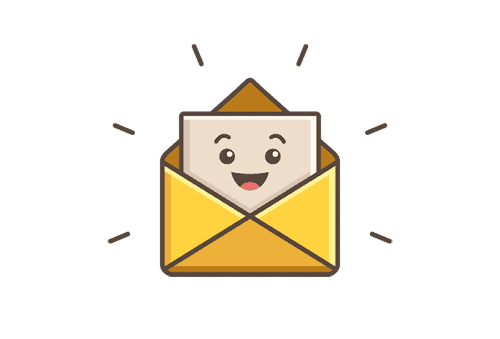In today’s digital landscape, knowing how to protect your online presence is more crucial than ever. With rising cyber threats such as data breaches, identity theft, and malware attacks, equipping yourself with the right tools is vital. Whether you’re a casual browser or a digital nomad working remotely, having effective digital security tools can make a world of difference. This article explores 12 essential digital security tools that every internet user should know about to safeguard their online activities.
1. Antivirus Software
Antivirus software is your first line of defense against malware, spyware, and other harmful software. Programs like Norton, Bitdefender, and Kaspersky offer comprehensive protection by scanning and removing potential threats. Regular updates and scheduled scans are essential to ensure you are always safeguarded against the latest threats.
2. Virtual Private Network (VPN)
A VPN is crucial for anyone who values their online privacy. By encrypting your internet connection, a VPN not only keeps your data secure but also masks your IP address, making it difficult for third parties to track your online activities. Popular options include NordVPN and ExpressVPN, both known for their robust security protocols and user-friendly interfaces.
3. Password Manager
With the average person juggling around 70 passwords, it’s no wonder that password fatigue is real. Password managers like LastPass and Dashlane can help you create strong, unique passwords for each account, storing them securely in one place. This way, you won’t fall into the trap of using simple passwords that can easily be hacked.
4. Two-Factor Authentication (2FA)
Two-factor authentication adds an extra layer of security to your online accounts by requiring a second form of verification, often a text message or an authenticator app. Implementing 2FA through platforms like Google Authenticator or Authy significantly reduces the chances of unauthorized access, even if your password is compromised.
5. Firewall
A firewall serves as a barrier between your internal network and external threats. Both hardware and software firewalls are essential, especially for home networks. Tools like ZoneAlarm and Comodo can help monitor incoming and outgoing traffic, blocking potentially dangerous connections and safeguarding your data.
6. Encrypted Messaging Apps
For those who value privacy in their communications, encrypted messaging apps are a must. Applications like Signal and WhatsApp offer end-to-end encryption, ensuring that only the intended recipient can read your messages. This reduces the risk of data breaches and keeps your conversations secure.
7. Security Awareness Training
While tools are important, user education is crucial. Engaging in security awareness training, offered by tools like KnowBe4, helps you recognize phishing scams and social engineering attacks. Such training equips you with the skills to identify threats and respond effectively, ultimately reducing your risk.
8. Data Backup Solutions
Protecting your data is paramount, and a reliable backup solution ensures you won’t lose valuable information. Tools like Backblaze and Acronis True Image offer automated backups that keep your files safe in case of hardware failure or ransomware attacks. Always have a backup plan in place to recover your data easily.
9. Browser Extensions for Security
Web browsers can be vulnerable to online threats, but browser extensions can help enhance your security. Tools like HTTPS Everywhere and uBlock Origin improve your safety by enforcing secure connections and blocking ads, respectively. These extensions work seamlessly in the background to keep your browsing experience safer.
10. Identity Theft Protection Services
In an age where personal information can be easily stolen, investing in identity theft protection services such as LifeLock can offer peace of mind. These services monitor your personal information for signs of misuse and provide assistance in case of identity theft. They can alert you quickly, enabling you to take action before it escalates.
11. Secure Cloud Storage
Protecting sensitive documents is crucial, and using secure cloud storage solutions can help. Services like Tresorit and pCloud offer end-to-end encryption, ensuring that your files remain private and secure. These platforms also allow for easy sharing, providing a balance between convenience and safety.
12. Device Encryption
Finally, encrypting your devices adds another crucial layer of security. Whether it’s your smartphone, tablet, or laptop, enabling full-disk encryption ensures your data is protected even if your device is lost or stolen. Tools like BitLocker for Windows and FileVault for Mac can easily set up this protection.
Empower Yourself with Knowledge and Tools
As technology continues to evolve, so do the threats that come with it. Staying informed about digital security and using the right tools can significantly enhance your online safety. By implementing these tools and practices, you can enjoy the internet with greater confidence, knowing that you’re taking proactive measures to protect yourself.
What tools or practices do you use to keep your online activity safe? Share your experiences or tips in the comments below!
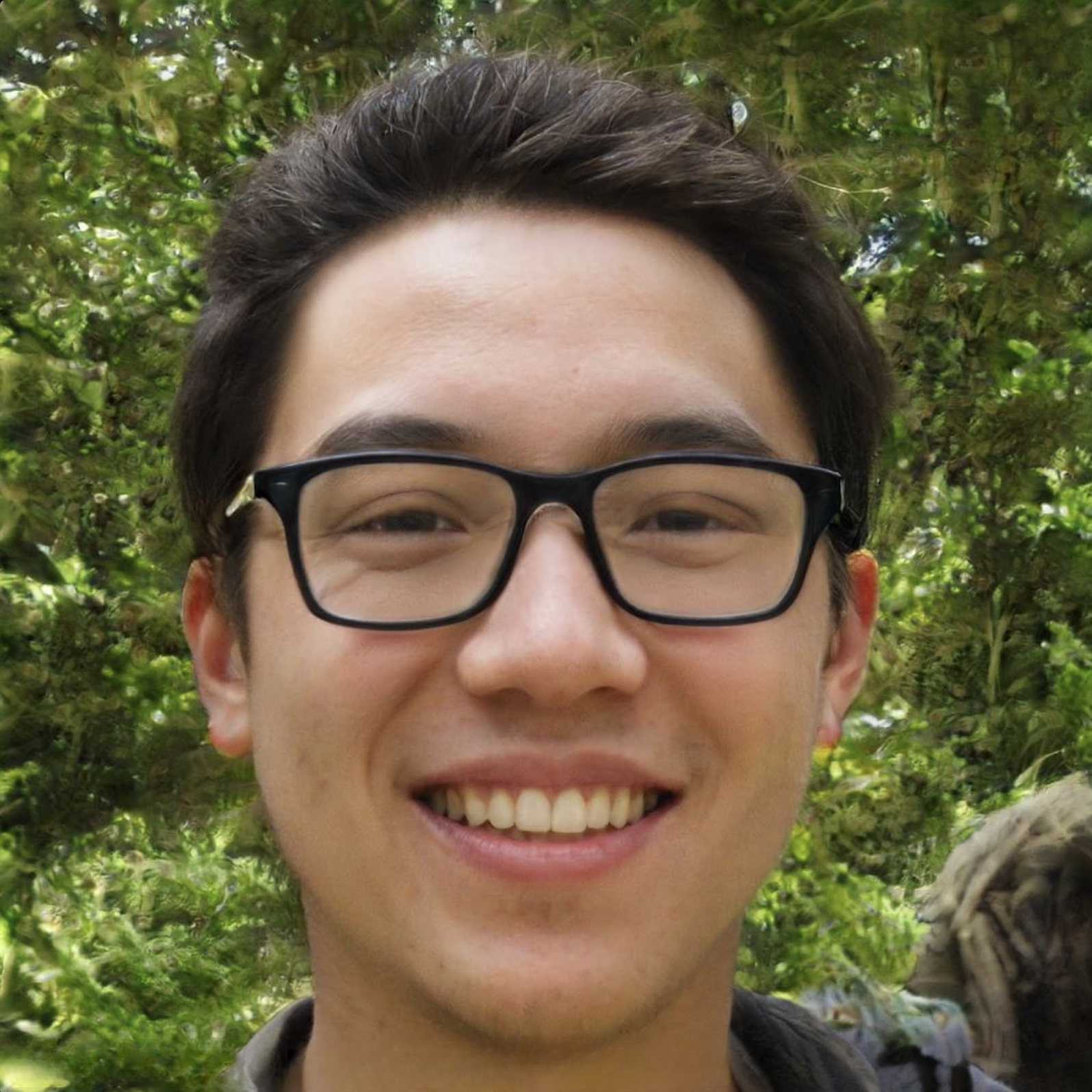
Covers viral stories, pop culture, and breaking celebrity news.
Bio: Jamie has a sharp eye for what’s buzzing online, tracking social media trends and entertainment headlines around the clock.