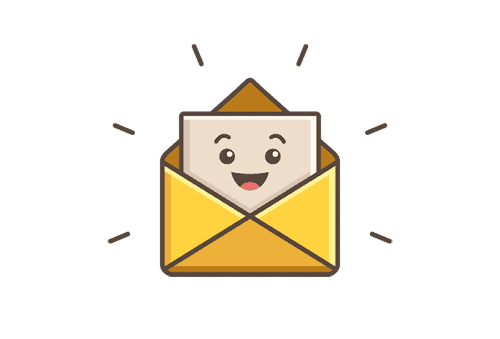Unlocking Control: A Guide to Rooting Your Motorola G Pure
For tech-savvy Motorola G Pure users, rooting your device can unveil a treasure trove of options, offering everything from enhanced performance to customizability that goes beyond the manufacturer’s limits. In this article, we’ll break down the benefits and methods of rooting your device, as well as key points to consider before diving in.
Why Should You Root Your Motorola G Pure?
Rooting is akin to giving yourself the keys to your phone’s inner workings. By gaining superuser privileges, you can:
- Remove Unwanted Bloatware: Streamline your user experience by getting rid of pre-installed apps that take up space.
- Optimize Battery Life: Gain granular control over CPU usage and battery-consuming features.
- Flash Custom ROMs: Install new operating systems to enjoy features not available in your stock firmware.
- Customize Every Aspect: Change system UI elements and boot animations to suit your style.
However, with great power comes great responsibility. Rooting does carry some risks you should be aware of.
Important Considerations Before You Jump In
Before you start the rooting process, familiarize yourself with these potential downsides:
- Warranty Void: Rooting typically voids your warranty, so consider this if your device needs any official repairs.
- Loss of OTA Updates: You may lose access to over-the-air updates, which can leave your device vulnerable to security issues.
- Increased Malware Risk: A device with root access can be more susceptible to malware or data leaks.
- Bricking Risk: The possibility of rendering your phone unusable (or “bricking” it) increases if the rooting process goes awry.
Preparing for the Root
Before you start rooting, some essential preparations include:
- Backup your data: Always ensure that your important files are secure in the event that something goes wrong.
- Charge your device: Make sure your phone has sufficient battery life to avoid interruptions.
Rooting Methods
1. Root with Magisk (Preferred)
Magisk is the go-to tool thanks to its systemless rooting capability, making it compatible with most banking apps. Here’s how to get started:
- Flash TWRP Recovery: Download and install TWRP (Team Win Recovery Project).
- Download Magisk.zip: Save it to your device’s internal storage.
- Boot into TWRP: Hold the Power + Volume Up buttons.
- Install Magisk: Select “Install” and choose the Magisk file.
Magisk allows you to manage root access easily.
2. Using SuperSU
Although slightly outdated, SuperSU is still a reliable option for rooting:
- Install TWRP and Unlock Bootloader.
- Download SuperSU.zip.
- Flash Using TWRP: Follow the same steps as with Magisk.
3. KingoRoot (No PC Needed)
For those who want a hassle-free app-based method:
- Enable “Install Unknown Apps” in your settings.
- Download the KingoRoot APK.
- Tap “One Click Root” and wait for the magic to happen.
Note: Success rates may vary, particularly with newer firmware.
4. Root via ADB and Fastboot
This method is for advanced users who prefer command-line operations:
- Install ADB/Fastboot tools on your PC.
- Enable USB Debugging and Developer Options.
- Flash the patched Magisk image using command prompts.
Confirming Root Status
Once you’ve completed the rooting process, it’s essential to confirm that your device has been successfully rooted. You can do this through apps like the Magisk Manager.
Final Thoughts
Rooting your Motorola G Pure can significantly enhance your device’s functionality and aesthetic customization. Whether you choose Magisk for its versatility or a simpler method like KingoRoot, the options are there for those willing to take control. Just remember to weigh the risks and rewards before you dive in. Happy rooting!

Writes about personal finance, side hustles, gadgets, and tech innovation.
Bio: Priya specializes in making complex financial and tech topics easy to digest, with experience in fintech and consumer reviews.