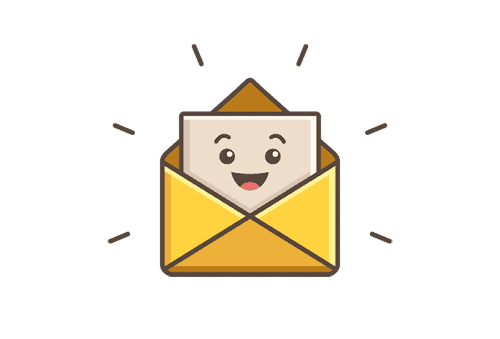Unlocking the Samsung Galaxy A10e: A Comprehensive Guide to Rooting
If you’re looking to take your Samsung Galaxy A10e to the next level, rooting is a powerful option that grants you system-level access and customization opportunities. From eliminating bloatware to improving battery life, this guide will provide you with everything you need to know to get started.
Why Rooting Matters
Rooting your device isn’t just a technical exercise—it’s an empowerment tool. By obtaining superuser privileges, you can bypass the restrictions imposed by manufacturers. This is ideal if you wish to:
- Remove Unwanted Apps: Get rid of pre-installed bloatware that clutters your device.
- Optimize Performance: Enhance battery life and CPU management.
- Access Exclusive Apps: Unlock root-only applications for added functionality.
- Customize the Look and Feel: Personalize your system UI and boot animations.
- Flash Custom ROMs: Install custom firmware for a unique experience.
Important Risks to Consider
However, before diving into rooting, it’s critical to understand the potential downsides:
- Warranty Void: Rooting usually voids any existing warranty.
- Loss of Updates: You might miss out on official Over-the-Air (OTA) updates.
- Security Vulnerabilities: Rooted devices can be more susceptible to malware and data breaches.
- Payment Apps Issues: Certain apps may fail to work, particularly those related to finance.
- Bricking Risks: Mistakes during the rooting process can render your phone inoperable.
Getting Started: Prerequisites
Before beginning the rooting process, you’ll need to complete a few essential preparatory steps, such as backing up your data to avoid loss during the bootloader unlocking phase.
Rooting Methods
Method 1: Magisk Root
Magisk is widely recommended for its systemless nature, making it compatible with banking apps.
- Flash TWRP Recovery: Utilize custom recovery tools.
- Download Magisk.zip: Store it in your internal memory.
- Boot into TWRP: (Press Power + Volume Up).
- Select Install: Choose the Magisk file and swipe to confirm.
- Reboot Your Device: Enjoy your newly rooted phone.
Method 2: SuperSU
Though a bit older, SuperSU remains a reliable option for many users.
- Unlock Bootloader and Install TWRP.
- Download SuperSU.zip to your device.
- Flash via TWRP: Select the zip and reboot afterward.
Method 3: KingoRoot (No PC)
For those who prefer an easier route, KingoRoot offers a one-click rooting solution.
- Enable Install Unknown Apps in settings.
- Download KingoRoot APK.
- Tap One Click Root and follow the prompts.
Method 4: ADB and Fastboot
This method is ideal if you already have Platform Tools set up and would rather avoid TWRP.
- Enable Developer Options & USB Debugging.
- Boot into Fastboot using ADB commands.
- Flash the Patched Magisk Image: Use a specific command to reboot.
Confirming Root Status and Unrooting
Once rooted, you can verify your status through the Magisk app. If you decide to return your device to its former state, unrooting is straightforward using the same app or by reflashing stock firmware.
Conclusion
Rooting your Samsung Galaxy A10e can unlock significant performance enhancements and customization options that many users may find alluring. Whether opting for popular methods like Magisk, SuperSU, or the straightforward KingoRoot, the choice largely depends on your technical ability. Just remember, thorough preparation and awareness of potential risks are key in this journey. Should you need any further assistance, don’t hesitate to reach out for expert guidance. Happy rooting!

Writes about personal finance, side hustles, gadgets, and tech innovation.
Bio: Priya specializes in making complex financial and tech topics easy to digest, with experience in fintech and consumer reviews.