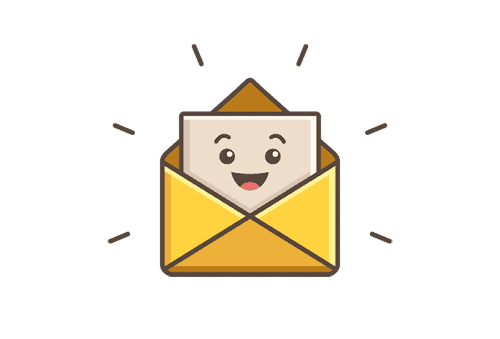Unlock the Full Potential of Your Infinix S4: A Guide to Rooting
If you own an Infinix S4 and are eager to enhance its performance and customization, rooting is your gateway to unlocking deeper system access. Rooting allows you to bypass manufacturer restrictions, enabling you to personalize your device significantly. From removing unwanted bloatware to optimizing battery life, this guide outlines everything you need to know about the process, risks, and methods.
Why Consider Rooting?
Rooting your device grants you superuser privileges, transforming your interaction with your smartphone. Here are some compelling reasons to consider rooting the Infinix S4:
- Remove Bloatware: Say goodbye to pre-installed applications that consume space and resources.
- Optimize Battery Life: Take control of CPU management to extend your device’s battery performance.
- Utilize Root-Only Applications: Access apps that require root permissions for advanced functionalities.
- Customize System UI: Change your device’s appearance with tailored themes and boot animations.
- Flash Custom ROMs: Install alternative operating systems for a completely different experience.
Important Considerations Before You Begin
Before diving into the world of rooting, it’s essential to understand the potential downsides:
- Warranty Void: Rooting typically voids your warranty.
- OTA Update Issues: You may lose the ability to receive official software updates.
- Security Risks: A rooted device can be more susceptible to malware and data breaches.
- Payment App Failures: Services like Google Pay may malfunction on rooted devices.
- Bricking Risk: If not done correctly, rooting can render your device inoperable.
Getting Started with Rooting: Essential Preparations
Before you commence, ensure you have the following in place:
- Backup Your Data: Before modifying your system, always create a backup.
- Charge Your Device: Ensure your device is sufficiently charged to prevent interruptions during the process.
Rooting Methods to Explore
Here are various methods to root your Infinix S4 depending on your comfort level:
Method 1: Using Magisk
Step-by-Step Guide:
- Flash TWRP recovery.
- Download the Magisk.zip to your internal storage.
- Boot into TWRP by pressing Power + Volume Up.
- Select "Install" and choose the Magisk file.
- Swipe to confirm and then reboot.
Why Magisk? Its systemless approach maintains compatibility with apps requiring safety checks, like banking apps.
Method 2: SuperSU
Step-by-Step Guide:
- Install TWRP and unlock the bootloader.
- Download the SuperSU.zip.
- Flash the SuperSU file through TWRP.
- Swipe to confirm and reboot.
Note: While effective, SuperSU is becoming less favored due to its age.
Method 3: KingoRoot (No PC Required)
Step-by-Step Guide:
- Enable “Install Unknown Apps” in your settings.
- Download the KingoRoot APK.
- Tap “One Click Root” and wait for the process to complete.
Pro tip: Quick and easy, but this method may have lower success rates on newer firmware versions.
Method 4: ADB and Fastboot
Step-by-Step Guide:
- Install Platform Tools (ADB/Fastboot).
- Enable Developer Options and USB Debugging.
- Boot into Fastboot mode with the command
adb reboot bootloader. - Flash the patched Magisk image using
fastboot flash boot magisk_patched.img. - Reboot with
fastboot reboot.
Ideal For: Users who are tech-savvy and seeking a robust solution.
Questions You Might Have
- Is rooting legal? Yes, rooting is legal in most regions, though it often voids your warranty.
- Does rooting erase my data? Rooting itself won’t, but unlocking the bootloader typically will.
- Can I unroot my device? Absolutely! Use the Magisk app to uninstall or flash the stock firmware.
Final Thoughts
Rooting your Infinix S4 can significantly boost its performance and open the door to extensive customization options. Whether you choose Magisk, SuperSU, KingoRoot, or ADB, select the method aligning with your expertise and comfort level. With this guide in hand, you’re ready to elevate your smartphone experience!
Keep your device up to date and secure, and enjoy the world of possibilities that rooting unlocks!

Writes about personal finance, side hustles, gadgets, and tech innovation.
Bio: Priya specializes in making complex financial and tech topics easy to digest, with experience in fintech and consumer reviews.