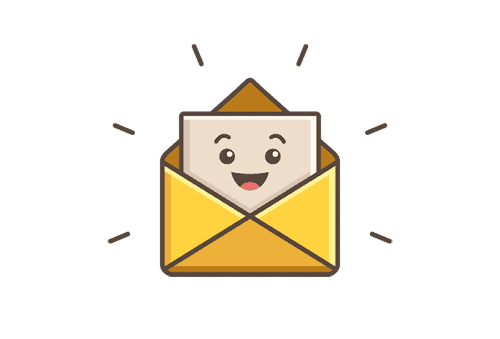Apple iOS 26 Beta 2: Revamping the Liquid Glass Experience
With the launch of iOS 26 Beta 2, Apple is making strides to sharpen its cutting-edge Liquid Glass design, first unveiled at WWDC 2025. This new interface aims to revolutionize how users interact with their iPhones, iPads, and other Apple devices by employing a design inspired by the beauty and optical properties of glass.
What is Liquid Glass?
Liquid Glass brings a fresh aesthetic to the operating system, highlighting transparency and light refraction. While this concept is visually striking, early testers weren’t shy about voicing concerns regarding usability. Critiques primarily centered around readability—an essential factor in user experience.
Addressing User Feedback
In early beta tests, users highlighted significant problems with the Control Center, accessed by swiping down on the screen. Its translucent nature blurred the differences between interface elements and the app icons hiding beneath, leading to a frustrating user experience.
With the latest update, Apple has taken feedback to heart. The background blur in the Control Center has been adjusted, enhancing the delineation between buttons and the Home Screen content. While the change is a step in the right direction, some users still find that notifications lack clarity, especially against lighter backgrounds.
The Balance of Aesthetics and Functionality
Many beta testers have expressed that although they appreciate the fresh look, they crave more control over the interface. The desire for customization—such as the ability to adjust the Control Center layout, blur levels, and transparency—has surfaced repeatedly. Ultimately, not every user is on board with a uniform “frosted-glass” look; personal touch is key.
Additional Features in Beta 2
Apart from visual tweaks, Beta 2 brings a host of new features that show Apple’s ongoing commitment to enhancing functionality:
- Accessibility Enhancements: An Accessibility section has been added to the App Store, making it easier for users to find apps that support their needs.
- iCloud Sync: The Journaling app now syncs with iCloud on iPads, allowing for smoother transitions between devices.
- Apple Wallet Updates: New order tracking features streamline user convenience.
- Apple Music Radio Widget: Enhances the music listening experience with a quick-access widget.
Looking Ahead
As we inch closer to the public launch of iOS 26 this fall, these updates serve as a testament to Apple’s attention to user feedback in its developmental process. With many adjustments likely forthcoming, the anticipation builds around how iOS 26 will ultimately balance cutting-edge design with practical usability. For now, it’s clear that Apple is committed to refining its Liquid Glass interface, ensuring it meets the diverse needs of its users.

Writes about personal finance, side hustles, gadgets, and tech innovation.
Bio: Priya specializes in making complex financial and tech topics easy to digest, with experience in fintech and consumer reviews.