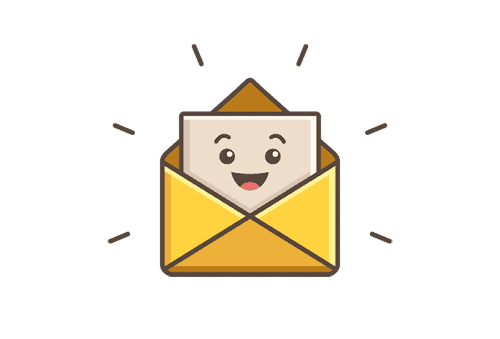In today’s digital age, social media is woven into the fabric of our daily lives. While these platforms offer a sense of connection and community, they can also expose you to privacy risks that you might not even be aware of. With data breaches and privacy scandals making headlines, the importance of maintaining your privacy on social media cannot be overstated. By taking proactive steps, you can enjoy the benefits of social platforms without compromising your personal safety or data. Let’s dive into some effective strategies to safeguard your information while staying connected.
1. Adjust Your Privacy Settings
Your first line of defense in maintaining your privacy on social media is adjusting your privacy settings. Most social media platforms offer a range of options to control who sees your content. Look for the privacy settings in your account and tailor them to your comfort level. For example, consider limiting your profile visibility to ‘friends only’ or disabling location tracking features. This small step can significantly increase your security.
2. Be Mindful of Friend Requests
Not everyone who sends you a friend request has good intentions. Always vet who you’re connecting with on social media. Reviewing a person’s profile before accepting a friend request can help you gauge their authenticity. If their profile seems incomplete or suspicious, it’s best to ignore their request. This extra scrutiny can help protect your personal information from reaching the wrong hands.
3. Refrain from Sharing Sensitive Information
It may seem trivial, but the information you share online can have serious implications. Avoid sharing sensitive details like your home address, phone number, or even your vacation plans. Such details give potential intruders or scammers an easy way to target you. When in doubt, remember: If it’s something you wouldn’t share with a stranger on the street, don’t share it online.
4. Use Unique Passwords
Password security is key when it comes to maintaining your privacy on social media. Using a unique password for each platform minimizes the risk of multiple accounts being compromised. Consider using a password manager to help you create and store strong, complex passwords that are hard to guess. A reliable password manager keeps you organized and can alert you to any potential breaches.
5. Enable Two-Factor Authentication
Adding an extra layer of security takes just a few minutes and can offer profound peace of mind. Two-factor authentication (2FA) requires you to provide two forms of identification to access your account. Typically, this involves entering your password and then confirming your identity via a text message or secondary app. Enabling 2FA can significantly reduce the chances of unauthorized access.
6. Monitor Third-Party Apps
Many social media platforms allow you to connect third-party apps to your account for enhanced functionality. However, this can pose a privacy risk. Regularly check which apps you’ve authorized and revoke access to any that you don’t recognize or use. Limiting third-party access helps keep your information safe and ensures that only trusted applications can connect to your data.
7. Think Before You Post
Every post you make can leave a digital footprint that can be traced back to you. Before sharing content, consider the implications. Photos, comments, or even check-ins can reveal more about you than you intend. Ask yourself if you’d be comfortable with everyone, including potential employers or strangers, seeing what you post. Exercising caution can help you maintain your privacy and control your online narrative.
8. Be Wary of Public Wi-Fi
Using public Wi-Fi may be convenient, but it comes with risks. Cybercriminals often target public networks to intercept sensitive information. Avoid accessing your social media accounts or entering personal information while connected to an unsecured Wi-Fi network. If necessary, consider using a VPN (Virtual Private Network) to encrypt your information when you need to connect on-the-go.
9. Regularly Review Your Privacy Practices
Privacy is not a one-time task; it’s an ongoing responsibility. Make it a habit to periodically review your privacy settings, friend lists, and connections. Staying informed about updates on privacy policies from the platforms you use can also help you maintain your privacy on social media. By continuously adapting and reassessing your online practices, you can better protect your personal information.
Take Charge of Your Digital Footprint
When it comes to maintaining your privacy on social media, knowledge is power. By implementing these tips, you can navigate the digital world with greater confidence and security. Remember that controlling your online presence is a proactive process that requires consistent effort. Your personal information is valuable, and taking steps to protect it isn’t just advisable; it’s essential.
How do you safeguard your privacy on social media? Feel free to share your experiences or tips in the comments below!
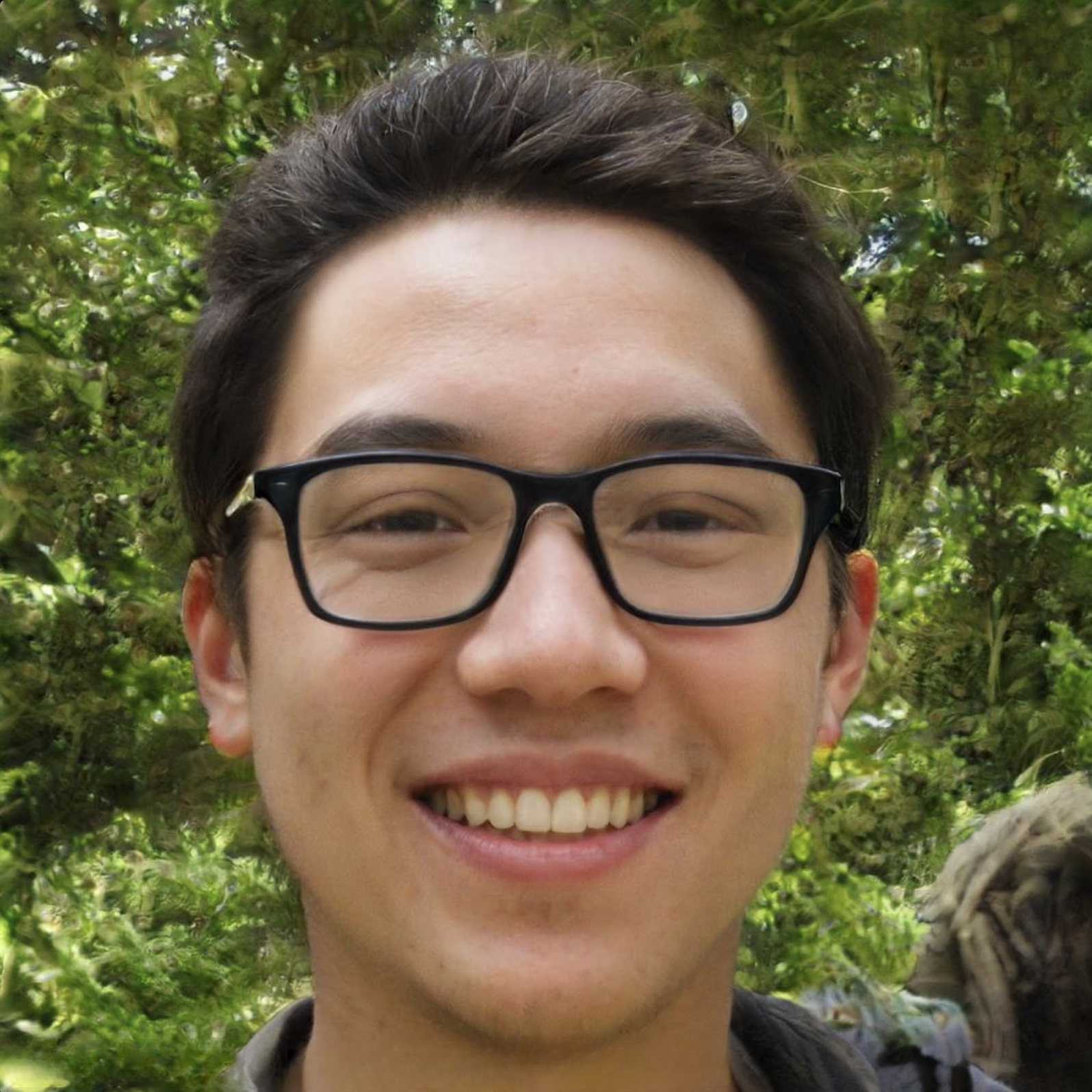
Covers viral stories, pop culture, and breaking celebrity news.
Bio: Jamie has a sharp eye for what’s buzzing online, tracking social media trends and entertainment headlines around the clock.