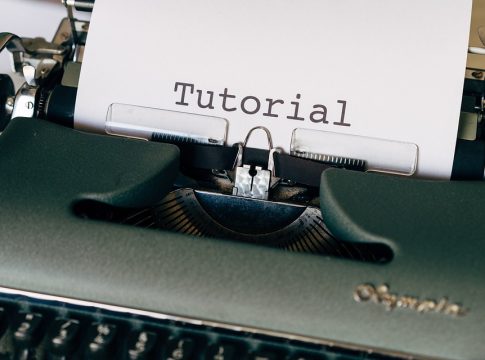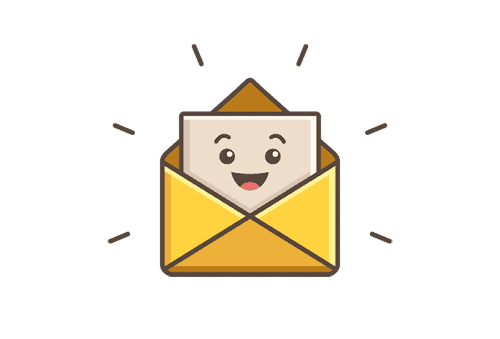In a world where technology is evolving at lightning speed, it’s easy to overlook a treasure trove of hacks that could vastly improve your digital experience. Whether you’re a tech guru or a casual user, there’s something undeniably exciting about uncovering hidden features that can streamline tasks, enhance productivity, or simply add a touch of fun to your daily tech interactions. Join us as we dive into 10 mind-blowing tech hacks you didn’t know you could do, making your digital life not just easier, but more enjoyable.
1. Split-Screen Multitasking on Your Phone
Did you know that you can use split-screen multitasking on most smartphones? This feature allows you to run two applications simultaneously, perfect for those moments when you want to compare data or use social media while taking notes. On Android, just open your recent apps and tap the split-screen icon. For iOS, swipe up to the Dock while in an app and select another app to fill the screen. It’s multitasking made easy!
2. Take Full Advantage of Cloud Storage
Cloud storage isn’t just for backup. You can collaborate in real-time with colleagues or friends using platforms like Google Drive or Dropbox. Share documents or presentations, edit them simultaneously, and even leave comments without sending endless email chains. This not only increases productivity but also keeps your work organized and accessible from anywhere.
3. Customize Keyboard Shortcuts
Do you find yourself often performing the same actions on your computer? Custom keyboard shortcuts can save you countless hours! For Windows users, navigate to Settings > Ease of Access > Keyboard. Mac users can head to System Preferences > Keyboard > Shortcuts. Create shortcuts for apps or commands you frequently use. Suddenly, tasks that once took multiple clicks can now be accomplished with a single keystroke.
4. Automate Routine Tasks
With tools like IFTTT (If This Then That) and Zapier, you can automate a plethora of tasks between different applications. Want to save email attachments directly to your Dropbox or to get daily weather updates sent to your phone? Set up automation rules, and let these tools handle the repetitive stuff. Automation can make your life feel a lot less hectic!
5. Use QR Codes for Quick Access
Quit fumbling with URLs and lengthy links. You can create and scan QR codes for easy access to your favorite websites, social media profiles, or even Wi-Fi login credentials. There are free QR code generators available online, and scanning them is a breeze with your smartphone’s camera or a dedicated app. You’ll find this hack handy for sharing information in both personal and professional settings!
6. Discover Hidden Features in Your Apps
Most apps come equipped with hidden features that can enhance your experience. For example, did you know that you can use gestures in your email app to quickly archive, delete, or mark messages as read? Spend a few minutes exploring the settings of your most-used apps; you might discover features that simplify your everyday tasks tremendously.
7. Control Your Home with Voice Commands
Smart home devices have become increasingly popular, and the good news is that you can control many of them with voice commands. Whether it’s adjusting the thermostat, turning on the lights, or even playing your favorite song, voice-activated assistants like Amazon Alexa or Google Assistant make this easier than ever. Explore the various commands they recognize, and you’re in for a hands-free treat!
8. Clean Up Your Digital Footprint
Staying organized isn’t just about files and folders—it’s also about your digital footprint. Use tools like Privacy Badger or DuckDuckGo to block trackers and maintain your privacy while browsing. Regularly clean up your email subscriptions by unsubscribing from sources you no longer read. A tidy inbox can lead to a more organized digital life, allowing you to focus on what matters most!
9. Capture Ideas Instantly
Ever have a moment of brilliance but find you can’t remember it later? Use voice memos or note-taking apps like Evernote or Notion to capture those fleeting thoughts on the go. Most smartphones come pre-installed with voice memo features that allow you to dictate notes instead of typing. You’ll never lose a brilliant idea again!
10. Master Your Webcam Settings
Finally, many of us have learned the hard way that not all webcam settings are one-size-fits-all. Experiment with brightness, contrast, and focus options to ensure you look your best in video calls. Tools like OBS Studio let you add filters or overlays to enhance your webcam feed, making it not only more professional but also more fun.
Unlock the Secrets to a Better Tech Experience!
The realm of technology is filled with clever hacks that can make life significantly easier, allowing you to work smarter and enjoy digital interactions more. Many of these tricks, from split-screen multitasking to voice command controls, can transform the way you use your devices. So why wait? Dive into these hacks, and unlock the full potential of your tech!
Have you tried any of these mind-blowing tech hacks before? What secrets do you have up your sleeve to enhance your digital life? We’d love to hear your thoughts in the comments!
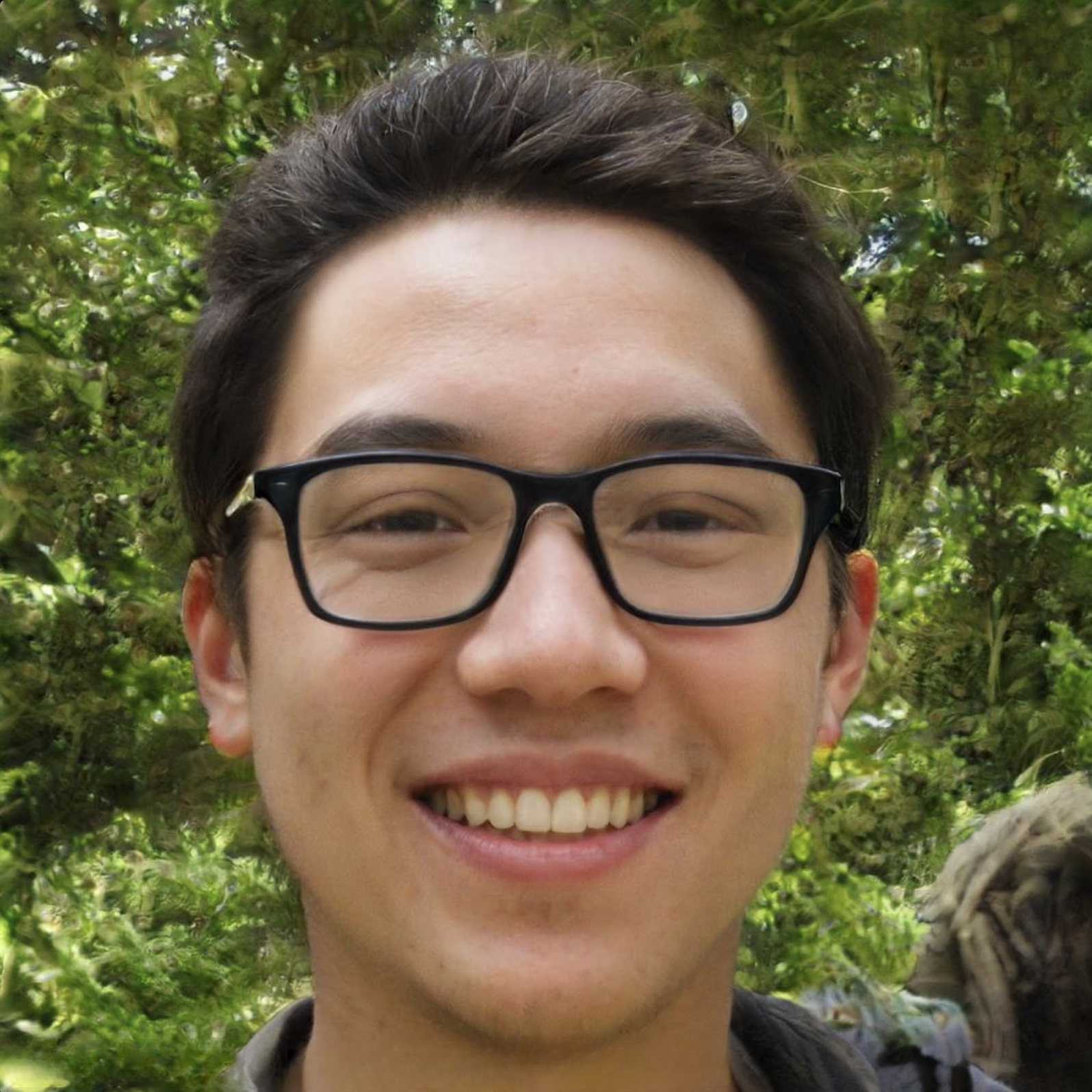
Covers viral stories, pop culture, and breaking celebrity news.
Bio: Jamie has a sharp eye for what’s buzzing online, tracking social media trends and entertainment headlines around the clock.